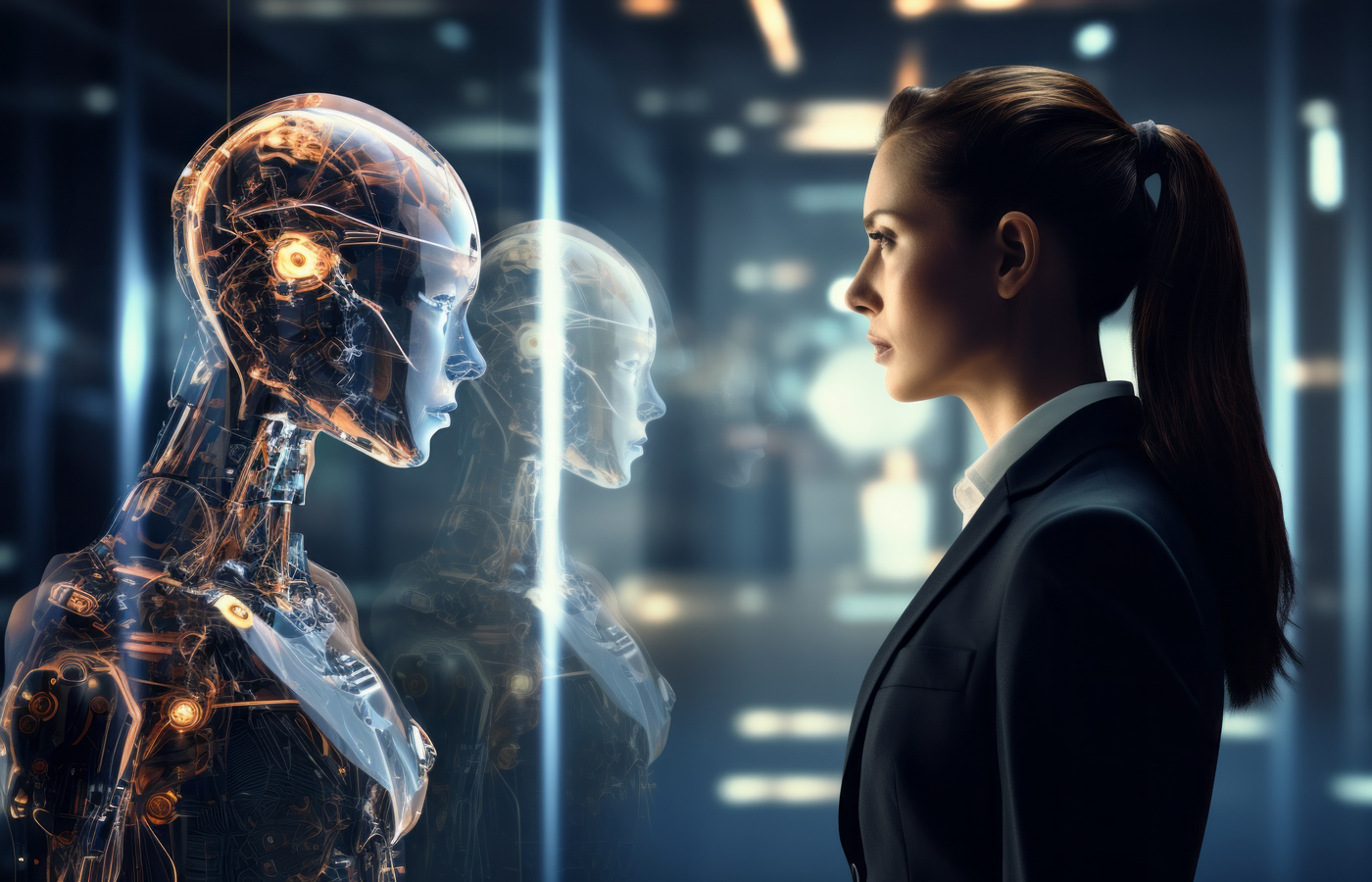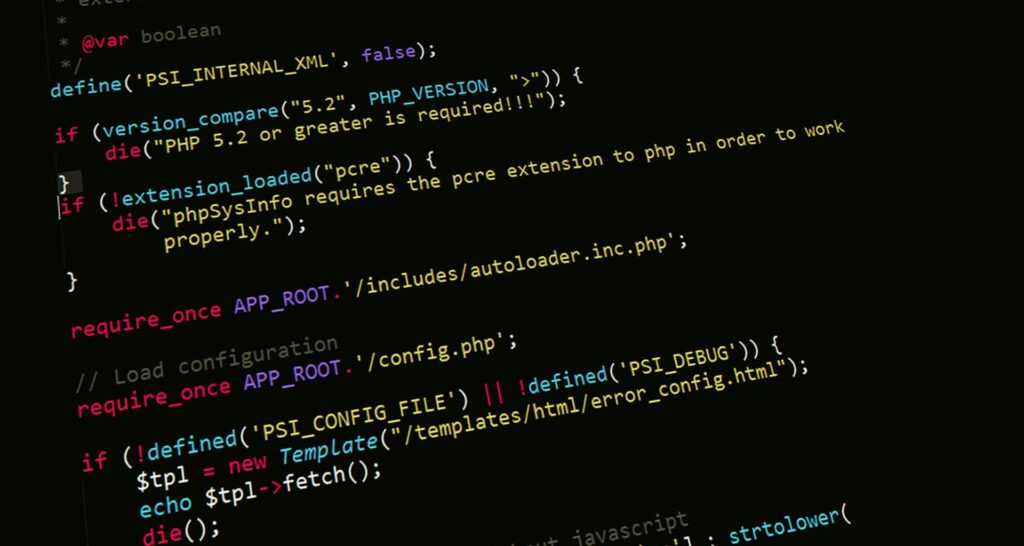
We’ve all been there. You’re staring at a blinking cursor on a blank screen, the weight of a complex function hanging over you. Or maybe you’re hours deep into debugging, tracing a phantom error that makes no logical sense. What if you had a pair programmer who never slept, had read almost every public code repository on the planet, and could instantly generate everything from boilerplate to complex algorithms?
That’s no longer a sci-fi fantasy. AI has exploded into the developer’s toolkit, and it’s transforming how we write, debug, and think about code. But with so many options popping up, how do you choose the right one?
I’ve tested, tinkered, and sometimes been utterly amazed by these tools. This isn’t just a list; it’s a curated guide to the top AI tools for programmers that will genuinely make you faster, smarter, and more productive. Let’s dive in.
What Makes a Great AI Programming Tool?
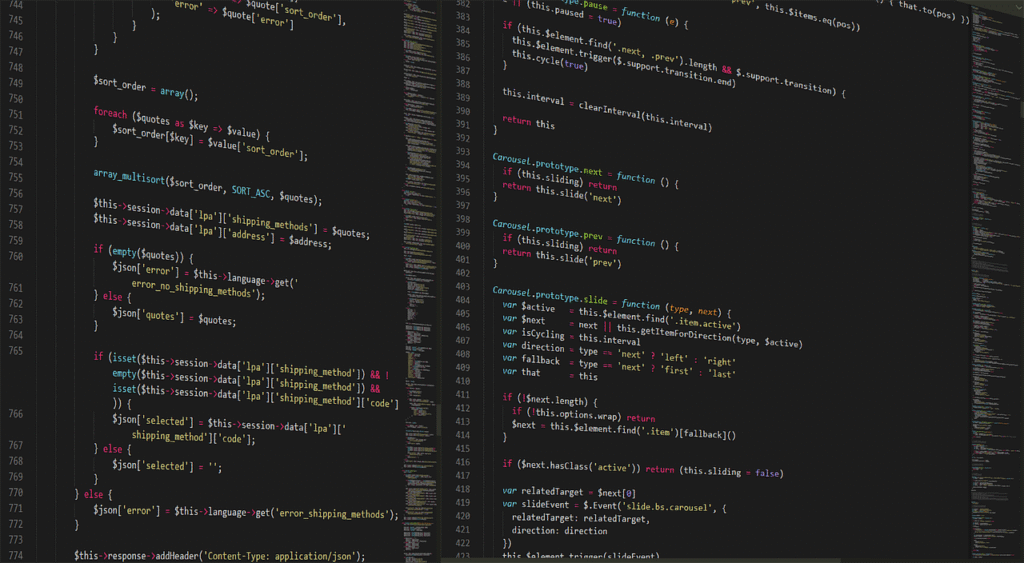
Before we get to the contenders, let’s establish the judging criteria. Not all AI tools are created equal. When I evaluated them, I looked for:
- Code Quality & Understanding: Does it give me useful, accurate suggestions, or just generic junk? Does it understand the context of my project?
- Language & Framework Support: Is it a JavaScript jockey that falls apart with Python? Does it know the intricacies of React, Django, or TensorFlow?
- IDE Integration: Is it a seamless part of my workflow in VS Code or JetBrains, or is it a clunky, context-switching nightmare?
- Ease of Use: Can I start being productive in minutes, or does it require a PhD in prompt engineering?
- Pricing & Value: Is it worth the monthly subscription, or is the free tier surprisingly powerful?
With that framework in mind, let’s meet the champions.
The Ultimate List of AI Tools for the Modern Developer
Category 1: The All-in-One Code Completion Wizards
These tools live right in your IDE, predicting your next line and turning comments into code. They’re the workhorses of AI programming.
1. GitHub Copilot: The OG Powerhouse
If there’s one name that started it all, it’s GitHub Copilot. Developed by GitHub and OpenAI, it’s the industry standard for a reason.
- What it is: Your AI pair programmer, deeply integrated into Visual Studio Code, Neovim, and the JetBrains suite.
- Why it Shines: Its context-awareness is incredible. Start typing a function name, and it suggests the whole thing. Write a comment, and the code appears. It’s like autocomplete on steroids. It’s learned from a massive corpus of public code, so it’s fantastic for generating common patterns, boilerplate, and even helping you learn a new language or framework.
- The Catch: It’s a paid subscription after the free trial. While generally accurate, it can sometimes suggest outdated or insecure code patterns, so you must always review its output. It’s an assistant, not an authority.
- Best For: Professional developers and teams who want the most robust, all-purpose coding companion available.
- Pricing: Monthly or annual subscription, with a free tier for verified students and teachers.
2. Amazon CodeWhisperer: The Security-Minded Challenger
Amazon entered the arena with a direct competitor to Copilot, but with a unique twist: a relentless focus on security.
- What it is: An AI coding companion from AWS that provides code suggestions and integrated security scanning.
- Why it Shines: The biggest draw? It’s completely free for individual use. But the real killer feature is its security scan. It can flag code that suggests common vulnerabilities (like SQL injection or hardcoded credentials) before you even commit. It also has native optimization for AWS APIs, making it a no-brainer for anyone building in the Amazon cloud.
- The Catch: Its code suggestions can sometimes feel a bit less creative or nuanced than Copilot’s, especially in complex, non-cloud-related logic.
- Best For: Budget-conscious developers, those working extensively with AWS, and anyone who prioritizes writing secure code from the start.
- Pricing: Free for individual use. Paid tier for organizational features.
3. Tabnine: The Privacy-First Veteran
Before Copilot, there was Tabnine. It’s been in the game for a while and has carved out a vital niche: privacy and customization.
- What it is: A powerful, customizable code completion tool that can run on your local machine.
- Why it Shines: Tabnine offers a “startup” model that runs entirely locally, meaning your code never leaves your machine. This is a massive win for enterprises with strict data governance policies. It’s fast, lightweight, and supports a vast array of languages and IDEs.
- The Catch: The free version is more limited in its capabilities compared to the free tiers of its competitors. The full power of Tabnine is unlocked with its Pro plan.
- Best For: Developers in large corporations, security-sensitive industries, or anyone who wants a fast, reliable, and private completions engine without the frills.
- Pricing: Freemium model, with a paid Pro plan for advanced features and the local model.
Category 2: The Conversational Code Companions
Sometimes, you don’t just need a line of code; you need a conversation. You need to ask “why is this broken?” or “how do I implement this architecture?” These tools are the chat-based gurus.
4. Cursor: The Futuristic, AI-First Editor
Cursor isn’t just a plugin; it’s a whole new code editor built on VS Code, designed from the ground up to be a conversation with your codebase.
- What it is: An editor where the AI chat is the primary interface, not a sidebar.
- Why it Shines: Cursor’s killer feature is that its built-in AI agent has full awareness of your entire project. You can ask it to “find all the places where we handle user authentication and refactor them into a single service,” and it will do it. You can highlight an error and tell it to “fix this,” and it will. It’s breathtakingly powerful for rapid prototyping, large-scale refactoring, and understanding a new codebase.
- The Catch: It requires you to adopt a new editor. It can also be slower on very large projects as it processes the entire context.
- Best For: Developers who are comfortable with a paradigm shift and want the most powerful, conversational AI coding experience available today.
- Pricing: Freemium model with a generous free tier; paid plans for heavy usage.
5. ChatGPT (GPT-4): The Versatile Problem Solver
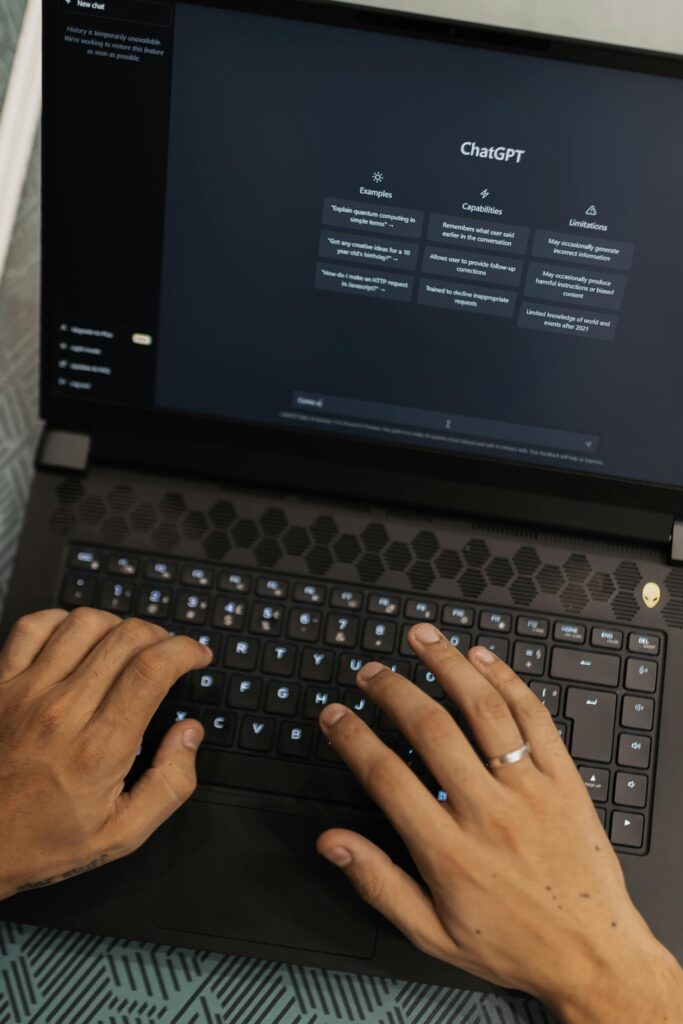
Yes, the chatbot you use for everything else is also a phenomenal programming tool. While not IDE-integrated, its versatility is unmatched.
- What it is: The general-purpose AI chatbot that’s surprisingly capable for high-level programming tasks.
- Why it Shines: Need to brainstorm a database schema? Explain a complex regex? Generate a deployment script from scratch? ChatGPT is your go-to. It’s less about in-the-moment coding and more about planning, explaining, and solving abstract problems. It’s an incredible learning tool—paste in a chunk of code you don’t understand and ask for a detailed explanation.
- The Catch: It’s not in your IDE, so it requires constant copy-pasting. Most critically, it can “hallucinate”—confidently generating code for libraries that don’t exist or using functions with the wrong names. You must always verify its output.
- Best For: Brainstorming, learning, writing documentation, generating scripts, and solving complex algorithmic problems outside the IDE.
- Pricing: The free GPT-3.5 model is useful, but for serious coding, the GPT-4 model (via ChatGPT Plus) is a mandatory upgrade.
Category 3: The Specialized Power-Ups
These tools don’t try to do everything. They focus on solving one specific, painful problem for developers.
6. Sourcegraph Cody: The Codebase Whisperer
How many times have you joined a new project with a massive, sprawling codebase and thought, “Where do I even begin?” Cody is the answer.
- What it is: An AI assistant that leverages Sourcegraph’s powerful code search engine to understand your entire repository, even across multiple repositories.
- Why it Shines: Cody can answer questions specific to your code. Ask it, “How do we handle user login in this app?” or “Where is the payment processing function defined, and where is it called?” It will give you precise answers and code references. It’s like having a senior engineer who’s been on the project for years sitting next to you.
- The Catch: It’s overkill for a small, single-developer project. Its value is directly proportional to the size and complexity of your codebase.
- Best For: Large teams, enterprises, and any developer navigating a large, legacy, or multi-repo monolith.
- Pricing: Freemium model.
AI Tool Comparison at a Glance
| Tool | Primary Use Case | Best For | Pricing Model | The “X-Factor” |
|---|---|---|---|---|
| GitHub Copilot | Code Completion | The All-Round Developer | Paid Subscription | The original & most integrated |
| Amazon CodeWhisperer | Code Completion | The AWS & Security Dev | Free (Individual) | Built-in security scanning |
| Cursor | AI-First Editor | The Rapid Prototyper | Freemium | Deep codebase-aware chat |
| Tabnine | Code Completion | The Privacy-Conscious Team | Freemium | Local model deployment |
| ChatGPT (GPT-4) | Chat & Problem-Solving | The Learner & Planner | Subscription | Unmatched versatility & knowledge |
| Sourcegraph Cody | Codebase Analysis | The Large-Team Navigator | Freemium | Understands entire code graphs |
Weaving AI Into Your Workflow Without the Hype
Adopting these tools isn’t about replacing yourself; it’s about augmenting your abilities. Here’s how to start smart:
- Start with One, Not All: Don’t get overwhelmed. Pick one all-rounder (I’d suggest starting with the free tier of CodeWhisperer or the trial of Copilot) and one chatbot (ChatGPT or Cursor). Live with them for a week.
- Trust, but VERIFY: This is the golden rule. Treat AI-generated code like code from a junior developer. You are the senior engineer. You are responsible for its quality, security, and performance. Review every line.
- Level Up Your Prompting: The magic is in the prompt. Instead of
"fix this bug", try"This function is supposed to [intent]. Given the input [example input], it returns [wrong output] instead of [expected output]. Here is the code: [code snippet]. Can you find the bug and fix it?"Context is everything. - Play to Its Strengths: Use AI for the boring, repetitive, or well-documented tasks. It’s perfect for:
- Writing boilerplate code and unit tests.
- Generating documentation and comments.
- Debugging simple errors and explaining complex ones.
- Exploring new libraries and APIs.
The Future is Collaborative
The conversation around AI in programming is shifting from “will it replace us?” to “how can it empower us?” These tools are power-ups, not replacements. They handle the grunt work, freeing up your most valuable asset: your human intuition, creativity, and problem-solving skills.
So, which one should you choose?
- If you want the safest, most powerful all-rounder and don’t mind the cost, GitHub Copilot is your champion.
- If you’re budget-conscious, work with AWS, or are obsessed with security, Amazon CodeWhisperer is an unbelievable gift.
- If you want to experience the cutting edge and work conversationally with your code, Cursor will blow your mind.
The best way to know is to try them. Install one today and feel the immediate relief of having a powerful new ally in your editor. You’ll wonder how you ever coded without it.
What about you? Have you tried any of these tools? Is there a hidden gem in your workflow that we missed? Share your experiences in the comments below