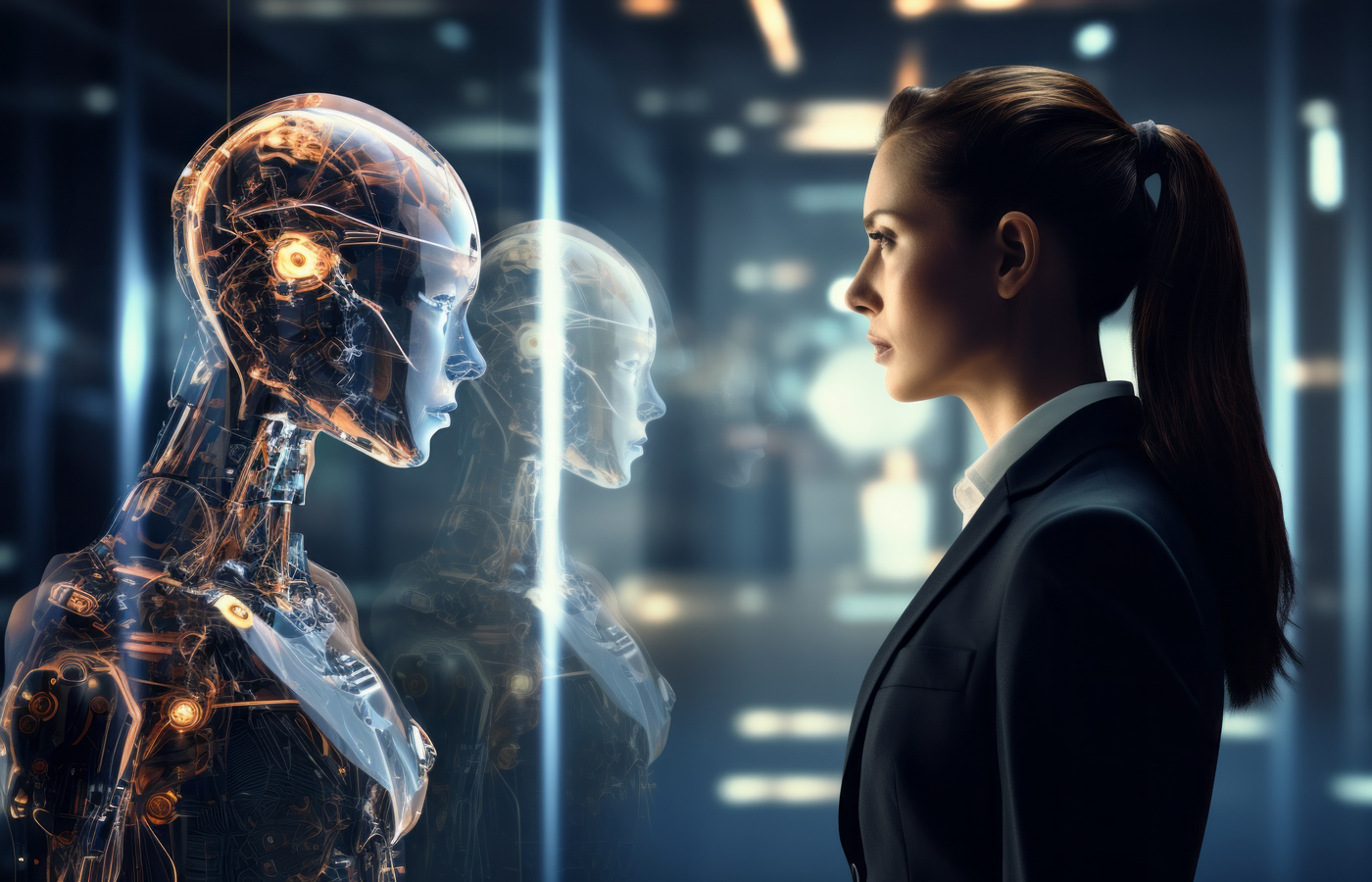you’re a small business owner in 2025, AI isn’t a “nice to have” anymore—it’s how you answer customers faster, market smarter, and get more done with fewer hands. This guide breaks down the best AI tools by real-world use cases, budget fit, and setup effort so you can pick what actually moves the needle.

What “good AI” looks like for a small business in 2025
- Saves time weekly, not “someday.” You should feel the wins in your inbox, calendar, and ticket queue within the first 2–4 weeks.
- Works where your team already lives. Inside Gmail/Docs, Outlook/Word/Teams, your CRM, your email tool.
- Has clear limits/caps. Know how many generations, tasks, or credits you get—so you don’t get billed into next week.
- Respects your customer data. Admin controls, audit logs, SOC 2/ISO certifications, enterprise privacy options (even as an SMB).
The 12 best AI tools for small businesses in 2025
1) Microsoft Copilot for Microsoft 365

Best for: Teams already on Microsoft 365 who live in Outlook, Word, Excel, PowerPoint, and Teams.
- Why it’s great: Drafts emails, summarizes Teams meetings, turns Word outlines into PowerPoints, analyzes Excel tables with prompts, and reasons over your work graph (files, meetings, emails) with proper permissions.
- Pricing snapshot: Microsoft lists Copilot as an add-on starting at $36/user/month for business plans; Copilot Chat has a free tier for business customers, but the full “in-app” Copilot is the paid add-on.
When to choose it: You’re already paying for Microsoft 365 and want the deepest native AI inside Outlook/Excel/Teams without switching tools.
2) Google Workspace with Gemini (now included)

Best for: Gmail/Docs/Sheets/Meet users who want AI natively in Workspace without juggling add-ons.
- Why it’s great: Drafts emails, rewrites docs, creates Sheets formulas and tables, summarizes Meet calls; now bundled across Business and Enterprise plans (no separate Gemini add-on for most use cases).
- Pricing snapshot: In January 2025 Google folded Gemini AI into Workspace plans and adjusted base prices (roughly +$2 user/month compared to pre-Gemini tiers). Start with Business Starter/Standard/Plus as needed.
When to choose it: Your team is Google-native and you want AI across the suite at predictable per-seat pricing.
3) Canva Magic Studio (Magic Write, Magic Design, Magic Switch & more)
Best for: Fast DIY social graphics, reels, flyers, pitch decks, product posts, thumbnails—without a designer.
- Why it’s great: Type a prompt, get on-brand designs; repurpose posts to other platforms with Magic Switch; use Magic Write for captions and product copy; generate images and short clips when you’re stuck.
- Pricing snapshot: Canva keeps AI features across Free/Pro/Teams with usage limits; Magic Write includes ~25 free prompts, then higher caps on Pro/Teams. Pro and Teams pricing varies by region.
When to choose it: You produce lots of marketing visuals and presentations and need speed + brand consistency without hiring another role.
4) Mailchimp + Intuit Assist (AI for email & journeys)

Best for: Small shops running newsletters, promo blasts, and simple automations.
- Why it’s great: Intuit Assist drafts on-brand emails and subject lines, helps kickstart AI-powered flow templates, and personalizes journeys.
- Pricing snapshot: Mailchimp offers Free, Essentials, Standard, Premium; Intuit Assist access varies by plan and region and is currently available at no additional cost in select tiers (Mailchimp’s pricing page notes ongoing changes). Start at Standard if you want more AI features and automation depth.
When to choose it: You want fast, good-enough email campaigns that you can improve with AI suggestions—without migrating to a heavy CRM.
5) HubSpot “Breeze” AI (Copilot, Agents & Intelligence inside the HubSpot platform)
Best for: Growing small businesses that want CRM, marketing, sales, and service in one place—with AI on top.
- Why it’s great: Breeze Copilot for writing/tasks in context, Breeze Agents to automate content/social/support tasks, and Breeze Intelligence for lead scoring and enrichment—all connected to your Smart CRM data.
- Pricing snapshot: HubSpot has Free through Enterprise; AI is integrated across Hubs with advanced features on higher tiers. Expect onboarding fees at Pro/Enterprise.
When to choose it: You’re ready to centralize marketing+sales+service and want AI that acts on first-party CRM data, not just generate text.
6) Zapier AI (Workflows, Chatbots, Agents, Tables, Canvas)
Best for: Automating across your stack—connect 8,000+ apps, trigger AI, and build simple agents/chatbots without code.
- Why it’s great:
- AI Workflows: route leads, enrich data, draft responses, post to social automatically.
- AI Chatbots: train on your help docs/FAQs, capture leads, and hand off to apps.
- Zapier Agents: multi-step autonomous runs with activity caps.
- Tables & Canvas: AI-fields and visual flow planning for your processes.
- Pricing snapshot: Free → Starter/Professional (task-based); Agents Pro is listed at $50/month (activity caps apply). Chatbots have free and paid tiers; Tables Premium unlocks AI fields.
When to choose it: You live in multiple tools and want AI to be the glue—capture, enrich, notify, and follow up while you sleep.
7) Intercom Fin (AI support agent) or HubSpot AI Agents (Service Hub)
Best for: 24/7 customer support with AI that answers instantly and escalates to humans when needed.
- Why it’s great: Fin uses your knowledge base to answer support questions and can deflect a big chunk of repetitive tickets; HubSpot AI Agents do similar work natively if you’re already in HubSpot.
- Pricing snapshot: Pricing varies by conversation/seat on both platforms; evaluate based on volume. (Intercom and HubSpot publish evolving AI pricing—check current plans.)
When to choose it: You’re drowning in “Where’s my order?” and “How do I…?”—let AI triage and resolve the easy 60–70% first line.
8) Notion AI

Best for: Small teams that plan, write, and organize knowledge in one workspace.
- Why it’s great: Summarizes pages, creates SOPs, rewrites docs, turns notes into tasks, and helps structure your wiki—right inside Notion.
- Pricing snapshot: Notion AI is an add-on per user on top of Notion plans; check Notion’s pricing page for current India/global rates. (Notion’s official AI/pricing pages update frequently.)
When to choose it: You need an all-in-one brain for docs, projects, and processes—and a writing partner built in.
9) Otter.ai
Best for: Teams that live on calls—sales, service, client delivery.
- Why it’s great: Auto-records and transcribes meetings, assigns action items, and summarizes; handy for client approvals and follow-ups.
- Pricing snapshot: Free and paid tiers; Business plan adds collaboration/admin and advanced exports. (See Otter’s pricing for latest.)
When to choose it: You want accurate notes without… taking notes.
10) Grammarly Business
Best for: Customer-facing teams that must sound polished and on-brand.
- Why it’s great: Real-time suggestions for clarity/tone, AI rewrite, team style guides, and snippets to standardize responses.
- Pricing snapshot: Per-seat pricing with team controls on Business plans (see Grammarly’s site for current tiers and features).
When to choose it: Your brand voice matters, but your team is busy. Grammarly keeps writing clear, consistent, and fast.
11) QuickBooks + Intuit Assist
Best for: Service businesses, retail, and freelancers who want AI help inside accounting.
- Why it’s great: Intuit Assist drafts invoice reminders, answers “What did I spend on ads last quarter?”, and surfaces cash-flow insights right inside QuickBooks.
- Pricing snapshot: Intuit Assist is rolling out across Intuit products; availability/features vary by region and plan. Check QuickBooks’ site for your country.
When to choose it: You’re already on QuickBooks and want AI to nudge you on invoices, expenses, and cash-flow without spreadsheets.
12) Shopify Magic / Wix AI (site & storefront acceleration)
Best for: Small e-commerce and service sites that need faster product copy, sections, and layout decisions.
- Why it’s great: Generate product descriptions, FAQs, policy pages, and sections; suggest improvements to store content. (Each platform’s AI keeps evolving—great for solo founders.)
- Pricing snapshot: Included in platform tiers; specific AI features vary by plan and availability. (See Shopify/Wix docs for current AI feature lists.)
When to choose it: You want to launch or keep a store fresh without hiring a copywriter every time you add a SKU.
Real-world stacks (copy these)
Solo founder (service business)
- Google Workspace with Gemini for email/docs/meetings
- Canva Pro for posts, reels, decks
- Mailchimp Standard for simple journeys
- Zapier Starter/Pro to capture leads → auto-email → CRM/Sheet
- Otter.ai for client calls
- Grammarly Business for proposals & emails
5–20-person e-commerce brand
- Microsoft 365 + Copilot (if you’re MS-centric) or Workspace + Gemini
- Shopify Magic for product copy, Canva for creative
- Mailchimp for lifecycle email (welcome/abandon/win-back)
- Intercom Fin or HubSpot Service + AI Agents for support
- Zapier to stitch orders, reviews, and support flows
- QuickBooks + Intuit Assist for AR reminders, insights
Agency / B2B services team
- HubSpot (Breeze AI) across Marketing/Sales/Service
- Canva for brand kits and content at speed
- Grammarly Business for client-ready writing
- Zapier for CRM ↔ project tool ↔ invoicing automations
- Otter.ai for discovery calls and handoff notes
ROI: what you should expect (and by when)
- Week 1–2:
- Inbox drafting/summarization cuts email time ~20–30% (Copilot/Gemini).
- Social & email assets are faster with Canva/Mailchimp AI.
- Month 1:
- Support deflection and lead response time improve via a chatbot/agent.
- Marketing consistency improves with templates and AI style guides.
- Quarter 1:
- Saved hours compound (meeting summaries + email + automation).
- Pipeline hygiene improves (AI-assisted CRM data, enrichment, scoring).
In a large public trial, Microsoft reported Copilot users saving ~26 minutes/day on average (some much more). SMBs won’t mirror government studies exactly, but directionally you should feel the same “I can’t go back” effect when the tools are well integrated.
Pricing footnotes you should know
- Microsoft 365 Copilot is a paid add-on (~$36/user/mo) for full in-app features; Copilot Chat has a free business experience but is not the same as the embedded assistants in Word/Excel/Teams.
- Google Workspace includes Gemini AI in Business/Enterprise plans from Jan 15, 2025; Google offset this by increasing base plan prices (roughly +$2/user/mo vs. prior).
- Canva Magic Studio offers free usage caps (e.g., ~25 Magic Write prompts) and higher limits on Pro/Teams. Always check current caps for your region.
- Mailchimp Intuit Assist availability/features vary by plan and country; Mailchimp notes it’s currently included at no added cost in select plans.
- Zapier pricing is task/activity-based; Agents Pro is listed at $50/month with activity limits. Plan the volume of tasks before you build.
How to pick (a 5-step mini-framework)
- Anchor to your suite: If you’re on Microsoft 365, start with Copilot; if you’re on Google, start with Gemini. That covers email, docs, meetings—your daily grind.
- Automate the handoffs: Use Zapier to move leads, notes, and orders between tools (and add an AI layer for drafting responses).
- Fix your marketing bottleneck: Canva for speed to creative; Mailchimp for quick wins in email revenue.
- Deflect support first: Add a Fin/HubSpot AI agent or Zapier Chatbot trained on your help docs to cut repetitive tickets.
- Measure weekly: Track hours saved, response times, and revenue from automated flows—cut anything that doesn’t earn its keep in 30–60 days.
Setup playbooks (copy-paste prompts & steps)
A) Launch a no-code AI chatbot this week (Zapier)
- Collect your FAQs, help docs, and policy pages into a Google Doc or public URLs.
- In Zapier → AI Chatbots, create a bot, Add Knowledge with your URLs/FAQs.
- Set escalation: when confidence < X, create a ticket (HubSpot, Intercom, Zendesk) or email your support inbox.
- Capture name + email for leads on the widget.
- Embed on your site or share a public link; review analytics to improve responses.
B) Turn meetings into action (Otter + Zapier)
- Record client calls with Otter.ai and auto-export summaries.
- Use Zapier to push action items → Tasks (Asana/Trello/ClickUp) and notes → CRM
C) Launch a 3-email sales sequence (Mailchimp + Canva)
- Canva Magic Write for first-draft copy and social posts; Magic Design for templates.
- In Mailchimp, choose a flow template and let Intuit Assist generate your first drafts; edit voice/tone and add offers.
- A/B test subjects and CTAs; roll winners into future sends.
D) Weekly owner routine (Copilot or Gemini)
- Monday: Ask “Summarize last week’s emails and meetings; list top 5 follow-ups.”
- Midweek: “Draft a one-pager from these bullet notes” (proposals/capabilities).
- Friday: “Create a 6-slide deck from this doc” + a 200-word LinkedIn post.
Security & privacy tips (non-negotiable)
- Use the business/enterprise versions of these tools, not personal accounts.
- Limit data sources your AI can see; start with public docs, then expand with role-based access.
- Turn on logging & approvals for agents/automations (Zapier, HubSpot, Intercom).
- Red-team your own prompts: Ask your chatbot questions it shouldn’t answer; fix leaks before going live.
FAQ (quick answers)
Q1: What’s the cheapest way to start with AI across the team?
If you’re on Google Workspace, you already have Gemini included on Business/Enterprise as of Jan 2025—use it for email/docs/meetings. Pair it with Canva Free/Pro for creative and a Zapier Starter plan for simple automations.
Q2: We’re Microsoft-first. Is the Copilot add-on worth it?
For heavy Outlook/Word/Teams users, yes—especially if your team spends hours in email and docs. Many users report meaningful time savings (e.g., ~26 minutes/day in one public sector trial). Pilot it with your most overloaded roles first.
Q3: Do I need a separate AI tool for design and for writing?
Not necessarily. Canva Magic Studio covers both decent writing (Magic Write) and strong design. If you need deeper long-form or technical writing, augment with your suite’s AI (Copilot or Gemini).
Q4: Can AI handle our entire support inbox?
Treat AI as front-line triage: deflect FAQs and gather context, then escalate to humans. Start with limited scope and expand as confidence grows. Intercom Fin/HubSpot Agents/Zapier Chatbots are built for this pattern.
Q5: Will these tools work for an India-based SMB?
Yes—but check regional availability and language for features like Intuit Assist (Mailchimp/QuickBooks) and confirm INR pricing/ taxes on checkout pages for Canva, Microsoft, Google, Zapier, and others.
Final word: pick one win per team, then stack
Don’t try ten AI tools at once. Give each team one win:
- Owner/ops: Copilot/Gemini weekly summaries
- Marketing: Canva + Mailchimp flow template
- Support: A constrained chatbot/agent on FAQs
- Ops: Zapier workflow that saves a repetitive hour every day
After 30 days, keep what saves time or makes money, and drop the rest. That’s how AI becomes a competitive edge—not a subscription pile.
Sources & further reading
- Microsoft 365 Copilot for Business: pricing and plan notes; Copilot Chat overview.
- Google Workspace with Gemini now included; pricing changes explained.
- Canva Magic Studio features, usage caps, and pricing pages.
- Mailchimp pricing and Intuit Assist availability; AI flow templates help doc.
- HubSpot AI (“Breeze” Copilot, Agents, Intelligence) and pricing catalog notes.
- Zapier AI platform (pricing, Agents, Chatbots, Tables, Canvas).
- Reported time savings with Microsoft 365 Copilot (public sector trial).