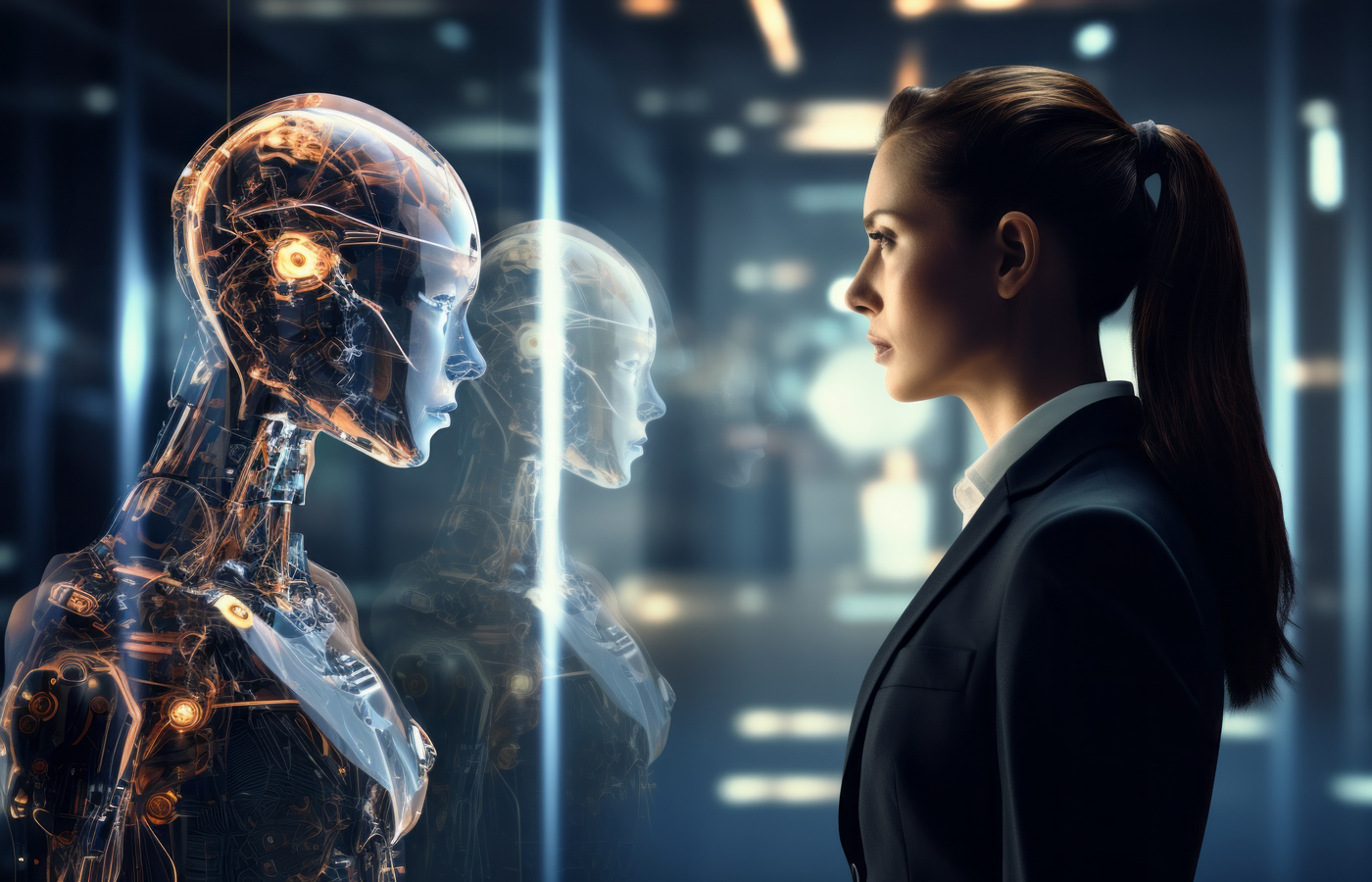Remember when having a “smart assistant” meant asking Siri about the weather or telling Alexa to play a song? Those days are gone. The launch of ChatGPT in late 2022 didn’t just upgrade the concept of an AI assistant; it detonated it.
Now, we’re living in an AI gold rush. The market is flooded with options, but three titans have emerged from the noise: ChatGPT vs Gemini, vs Copilot.
If you’ve found yourself clicking between tabs, wondering which of these digital brains is worth your time and money, you’re not alone. Is ChatGPT still the king? Has Google’s Gemini caught up? And what exactly is Copilot’s role in all this?
This isn’t just about which chatbot can write the most poetic sonnet. It’s about finding the right tool to boost your productivity, unlock your creativity, and simplify your digital life. In this no-hype, real-world guide, we’re putting these three AI heavyweights through their paces to help you decide where to place your bets in 2024.
Meet the Big Three: ChatGPT, Gemini, and Copilot
OpenAI’s ChatGPT

OpenAI’s conversational AI, ChatGPT, was introduced in 2022 and is currently in its most sophisticated version with GPT-5. Millions of users around the world swiftly adopted it as their preferred AI assistant. Students, professionals, and developers use ChatGPT extensively because of its coding support, creativity, and human-like conversations.
- Strengths: Inventiveness, coding assistance, natural conversation, and productivity tasks.
- Integrations: Drives APIs for websites and apps as well as Microsoft Copilot features.
- Who uses it: Students, programmers, content producers, startups, and regular users are among its users.
Google DeepMind’s Gemini

Google’s flagship AI assistant is Gemini, formerly known as Bard. Since its late 2023 relaunch, Gemini has developed into a multimodal AI that can comprehend and produce text, images, audio, and even video.
It is the obvious choice for anyone in the Google ecosystem because of its deep integration with Google Search, Docs, Sheets, Gmail, and Android.
- Strengths: Logical reasoning, multi-modal capabilities, and real-time knowledge.
- Integrations: Compatible with Android smartphones and Google Workspace.
- Who uses it: Researchers, students, and professionals within Google’s ecosystem are among its users.
Copilot by Microsoft

Microsoft Copilot is an AI assistant integrated into Microsoft 365 applications like Word, Excel, PowerPoint, and Teams that is powered by OpenAI’s GPT models. It is not a stand-alone chatbot.
Copilot is made for office productivity, as opposed to general-purpose assistants like ChatGPT and Gemini. It facilitates the creation of presentations, spreadsheet analysis, report writing, and meeting management.
- Strengths: Productivity, automation, and smooth Microsoft Office integration.
- Word, Excel, Outlook, Teams, and GitHub are all integrated. Developer Copilot.
- Who uses it: Office workers, professionals, businesses, and enterprises.
Feature Comparison: ChatGPT vs Gemini vs Copilot
Let’s now compare these three titans of AI side by side.
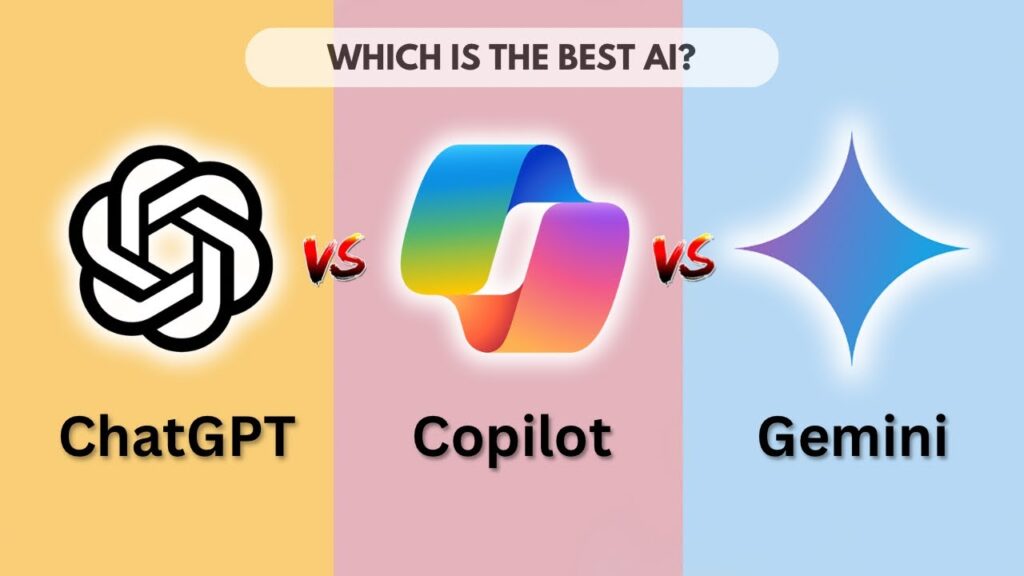
Knowledge Base and Accuracy
- ChatGPT: ChatGPT utilizes training data that is regularly updated. Although its browsing function aids in retrieving real-time data, Google’s search integration is more native.
- Gemini: The most dependable source for current events, news, and statistics because it is directly connected to Google Search.
- Copilot: Pays more attention to your emails, spreadsheets, and documents than to general information.
Winner: Copilot for work-specific data, Gemini for real-time knowledge.
Originality and Content Production
- ChatGPT: Blogs, stories, social media posts, and even poetry are all produced by ChatGPT, the creative king. It does a beautiful job of adjusting tone and style.
- Gemini: Less creative than ChatGPT, but more methodical and factual.
- Copilot: It is designed to be accurate and professional; creativity is not its forte.
Winner: ChatGPT.
Coding and Technical Support
- ChatGPT: Developers love ChatGPT for multilingual coding projects, debugging, and explanations.
- Gemini: Excellent at AI/ML projects and compatible with Colab notebooks and Google Cloud.
- Copilot: GitHub is the copilot. GPT-powered Copilot is designed to provide real-time coding support within integrated development environments (IDEs) such as Visual Studio Code.
The winners are ChatGPT for novice programmers and Copilot for experts in coding.
Productivity and Workflow Integration
- ChatGPT: Excellent for rapid productivity tasks, drafting, and brainstorming.
- Gemini: Handles Android apps, Gmail, Docs, and Sheets with ease.
- Copilot: The greatest tool for office workers is Copilot, which automatically generates meeting minutes, charts, reports, and presentations.
Winner: Copilot.
Multimodality (Text, Image, Video, Voice)
- ChatGPT: Capable of image analysis, voice processing, and multi-format response generation.
- Gemini: Developed from the ground up as a multimodal AI, it is more adept at interpreting diagrams, pictures, and even brief video clips.
- Copilot: primarily text-based in Office apps; limited multimodality.
Winner: Gemini.
Pricing & Plans (2025)
- ChatGPT: Free for GPT-3.5 or Plus ($20/month) for GPT-4/5.
- Gemini: Gemini Advanced ($20/month) for premium features; the Gemini Basic plan is free.
- Copilot: Included in Microsoft 365 Business plans; monthly cost varies (about $30 per user for businesses).
Winners in terms of affordability are ChatGPT and Gemini; Copilot is more expensive but worthwhile for companies.
Deep Dive: Real-World Strengths and Weaknesses
Let’s move beyond specs and into daily use.
ChatGPT: The Creative Powerhouse
Strengths:
- Maturity and Polish: It has the most refined conversation flow and often understands nuanced requests better than its competitors.
- The GPT Store: Access to custom GPTs is a game-changer. Need a specialized AI for creative writing, trip planning, or academic research? There’s likely a GPT for that.
- Strong Reasoning: Excels at complex problem-solving, brainstorming, and logical puzzles.
Weaknesses:
- The Paywall: To get the best experience, you must pay. The free version feels dated.
- Verbosity: It can be overly wordy, requiring you to prompt it to “be more concise.”
Gemini: The Knowledge Engine
Strengths:
- Google Ecosystem: The integration is sublime. Using the “@” mention to pull data from your Gmail, Docs, or Drive feels like magic.
- Factual Reliability: Generally provides more accurate and citable information out of the box.
- Generous Free Tier: You get a lot of power without spending a dime.
Weaknesses:
- Over-Cautiousness: Sometimes it refuses to answer benign creative requests or generates overly safe, bland content due to aggressive safety filters.
- Brand-New Feel: The ecosystem of extensions and add-ons isn’t as mature as ChatGPT’s.
Copilot: The Productivity Power-Up
Strengths:
- Microsoft 365 Integration: This is its killer feature. Summarizing a Teams meeting, drafting an email in Outlook, or analyzing an Excel spreadsheet directly within the app is incredibly efficient.
- GPT-4 for Free: Access to a limited number of top-tier model conversations without a subscription is a huge win.
- Business-Focused: It’s designed from the ground up for enterprise and professional use.
Weaknesses:
- Less Creative: While capable, it doesn’t quite match ChatGPT’s flair for creative writing and storytelling.
- Windows-Centric: The experience is best if you’re deeply embedded in the Microsoft ecosystem.
The Ultimate Showdown: Which One Is Right For YOU?
- The “best” AI is the one that best fits your life. Let’s match them to your profile.
- Choose ChatGPT If…
- You’re a writer, content creator, or marketer who needs the most creative and versatile text generator.
- You’re a student or researcher who values deep brainstorming and complex reasoning (and is willing to fact-check).
- You love tinkering and customization and want to explore thousands of custom GPTs for specific tasks.
- You want the most mature, all-around conversational AI experience, period.
- Choose Gemini If…
- You live in the Google ecosystem (Gmail, Docs, Drive) and want AI seamlessly woven into your workflow.
- You’re a student or casual user who needs a powerful, reliable research assistant and wants the best free tier available.
- Accuracy and citing sources are your top priorities.
- You frequently need to analyze or describe images and documents you find online.
- Choose Copilot If…
- Your professional life runs on Microsoft 365 (Word, Excel, PowerPoint, Outlook, Teams).
- You are a developer who relies on GitHub Copilot for coding.
- You’re a business professional looking to summarize reports, draft emails, and analyze data directly within your Office apps.
- You want a taste of GPT-4’s power without immediately committing to a paid plan.
The Future Glimpse: Where Are They Headed?
The AI race is moving at light speed. Here’s what’s on the horizon:
Copilot is embedding itself as the AI operating system layer, making itself an indispensable, invisible part of the Windows and Microsoft cloud experience.
ChatGPT is pushing towards Agent-like behavior, where it can perform multi-step tasks across different applications autonomously.
Gemini is focused on becoming the ultimate personal assistant, with deeper, more proactive integration into Android phones and Google services.
Final Verdict: There Is No Single “Winner”
After weeks of testing, our conclusion is that the era of a single “best” AI is over. The market has matured and specialized.
- 🏆 Best Overall & Most Creative: ChatGPT Plus
- 🏆 Best for Research & Best Free Tier: Google Gemini
- 🏆 Best for Productivity & Microsoft Users: Microsoft Copilot Pro
The beautiful part? You don’t have to choose just one. Use Gemini for research, ChatGPT for creative projects, and Copilot while you work in Excel. The real win is understanding their strengths and letting these powerful AIs work for you.
Your next step? Pick the one that aligns most with your primary need, take it for a spin, and prepare to be amazed. The age of human-AI collaboration is here, and it’s more accessible and powerful than ever.