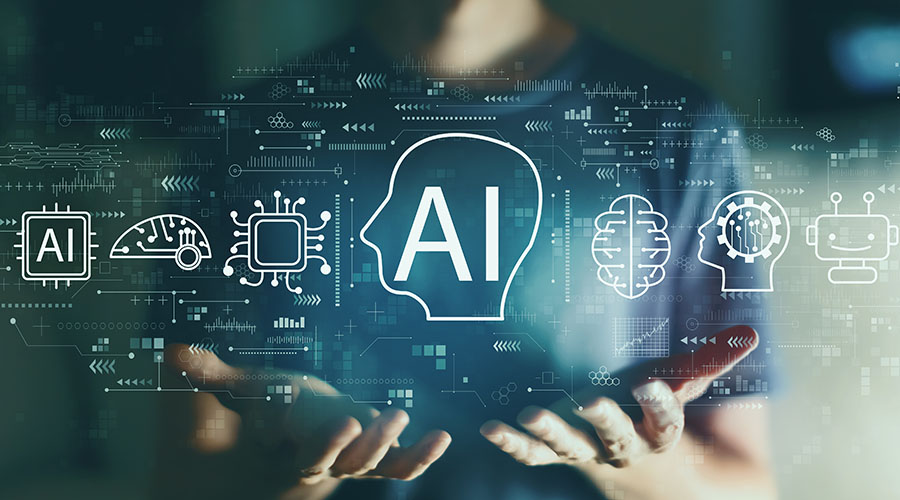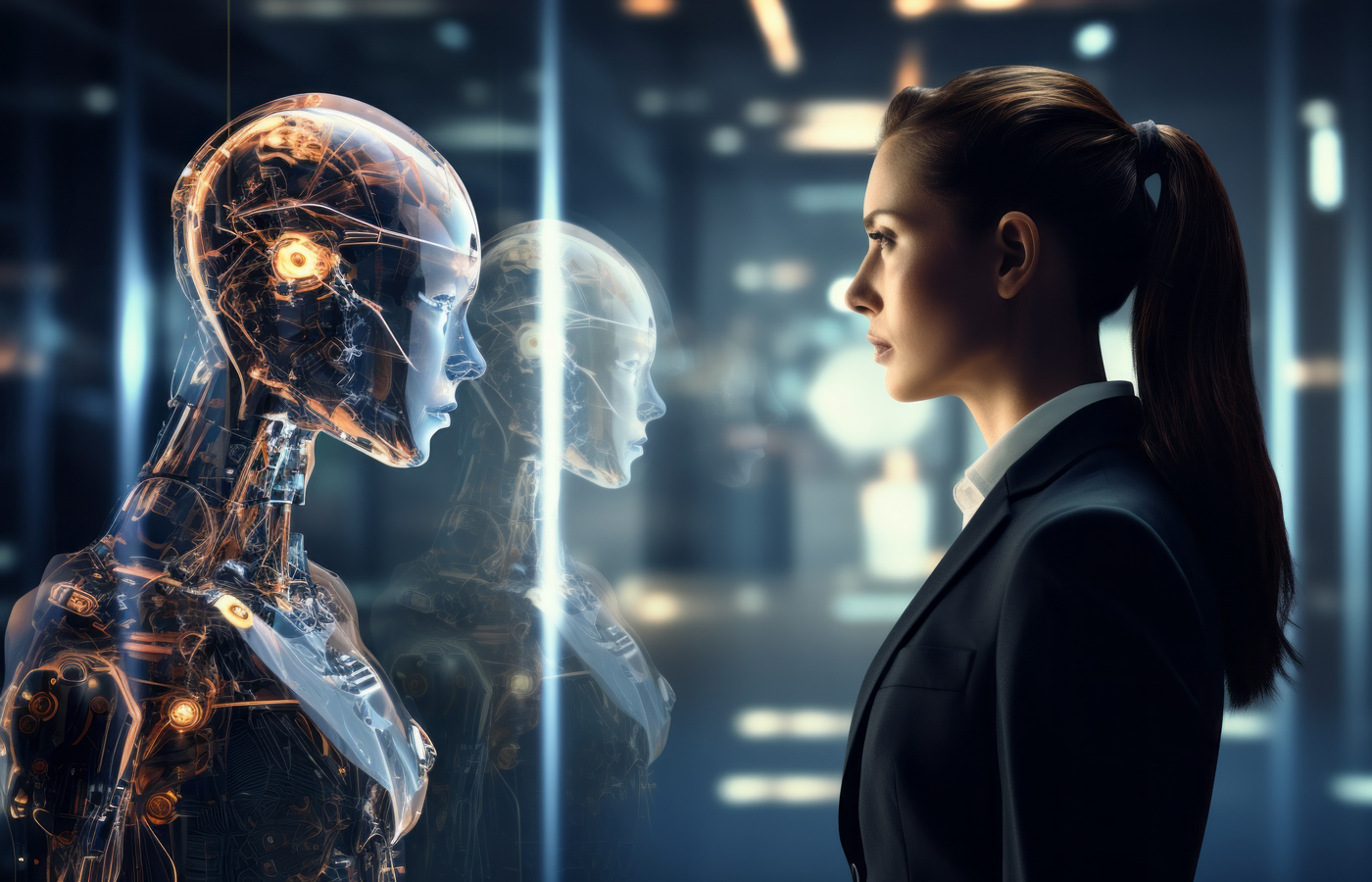Introduction
Let’s be real. The life of a student is a constant juggling act. Between lectures, assignments, part-time jobs, and trying to have a social life, it often feels like there just aren’t enough hours in the day. You’ve probably pulled an all-nighter trying to beat a deadline, stared at a blank document waiting for inspiration to strike, or spent hours on a math problem that just wouldn’t click.
What if you had a personal assistant to help carry the load? An assistant that could help you brainstorm ideas, check your grammar, explain complex concepts, and even organize your schedule?
Good news: you do. It’s called Artificial Intelligence, and it’s no longer a sci-fi fantasy reserved for tech giants. A new wave of powerful, free AI tools for students is here, and they’re completely changing the game.
This isn’t about cutting corners; it’s about working smarter. This guide will walk you through the best free AI tools available today, categorized to help you with every part of your academic life. Let’s dive in and unlock your potential.
First Things First: Using AI as a Study Partner, Not a Ghostwriter
Before we get to the list, let’s have a quick chat about ethics. Your education is about you learning and growing. AI is an incredibly powerful study partner, but it shouldn’t do the learning for you.
Think of it this way:
- DO: Use AI to brainstorm essay topics, check your work for errors, summarize long readings, and practice new concepts.
- DON’T: Copy and paste AI-generated text and submit it as your own work. This is academic dishonesty and robs you of the chance to learn.
The Golden Rule: Always, always check your institution’s academic integrity policy. And remember, AI can sometimes “hallucinate” or make up facts, so it’s crucial to fact-check everything it tells you. This tool is here to amplify your intelligence, not replace it.
Your Digital Brainstorming Buddies: All-in-One Writing & Research Assistants
These are the Swiss Army knives of the AI world—great for a wide variety of tasks, from sparking ideas to finding information.
(Image: Side-by-side comparison of ChatGPT, Gemini, and Perplexity AI interfaces.)
1. ChatGPT (OpenAI)
- What it is: The AI that started it all. It’s a conversational chatbot that feels like texting a super-smart friend.
- Best For: Brainstorming ideas, outlining essays, explaining concepts in simple terms, drafting emails to professors, and even practicing a foreign language.
- The Student Scoop: Stuck on an essay intro? Prompt it with: “Give me 5 potential thesis statements for an essay on the causes of the Industrial Revolution.” Need to understand a complex theory? Ask: “Explain quantum physics like I’m 10.” The free GPT-3.5 model is more than powerful enough for most student needs.
2. Google Gemini (formerly Bard)
- What it is: Google’s answer to ChatGPT, with a killer feature: direct access to Google Search.
- Best For: Research-based questions and topics that require up-to-date information. It’s fantastic for current events, recent scientific studies, and fact-checking.
- The Student Scoop: While ChatGPT’s knowledge has a cutoff date, Gemini can pull in the latest news. Perfect for a prompt like: “What are the most recent developments in CRISPR gene editing as of 2024?” It’s also seamlessly integrated with other Google services.
3. Claude (Anthropic)
- What it is: An AI known for its thoughtful, detailed responses and, most importantly, its massive “context window.”
- Best For: Analyzing loooong documents. You can upload entire PDFs of research papers, textbook chapters, or even your own notes and ask Claude to summarize them, find key points, or pull out quotes.
- The Student Scoop: Dreading that 50-page academic paper? Copy and paste the text or upload the PDF and ask: “Summarize this paper in 300 words, highlighting the methodology and main conclusion.” It’s a game-changer for literature reviews.
4. Perplexity AI
- What it is: A hybrid of a search engine and a chatbot. It provides direct answers and, crucially, cites its sources.
- Best For: Academic research. It’s designed to give you factual, sourced information, making it easier to verify and cite in your own work.
- The Student Scoop: When you’re building a bibliography, Perplexity is your best friend. Ask it a question, and it will not only give you an answer but also show you the websites it pulled from. Prompt: “What are the primary economic impacts of climate change on developing nations?” and watch it pull up sources you can explore.
Your Polished Prose Patrol: Specialized AI Tools for Writing & Citations
These tools focus specifically on making your writing clearer, stronger, and mistake-free.
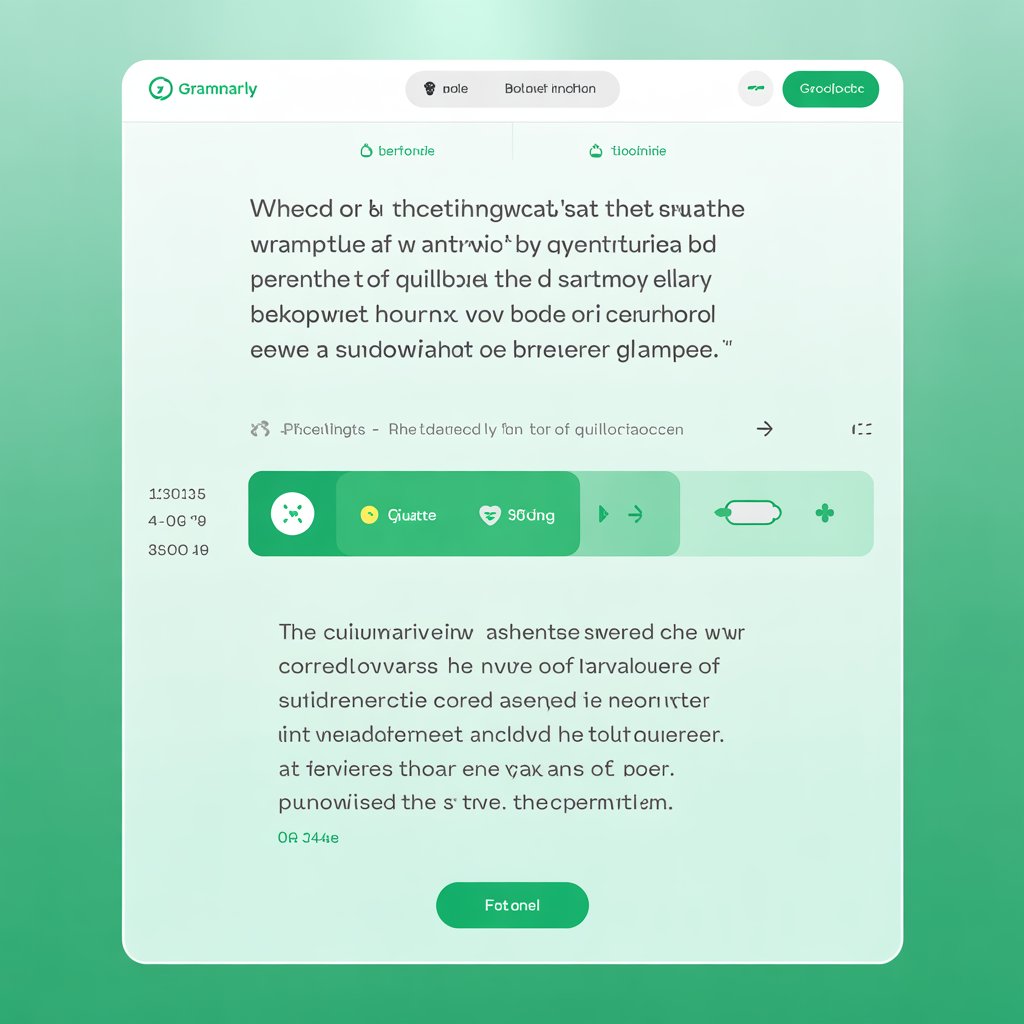
1. Grammarly
- What it is: The go-to digital writing assistant. It works wherever you write—Google Docs, social media, email, and even Microsoft Word.
- Best For: Catching sneaky grammar, spelling, and punctuation errors that your eyes gloss over. The free version is incredibly robust and will instantly elevate the professionalism of your writing.
- The Student Scoop: Install the browser extension and let it work in the background. It’s like having a proofreader looking over your shoulder 24/7, ensuring every assignment you submit is clean and polished.
2. QuillBot
- What it is: A powerful paraphrasing tool and more. It helps you rephrase sentences to improve clarity, avoid repetition, or just find a better way to say something.
- Best For: When you’ve written a sentence that feels clunky, but you can’t figure out how to fix it. It also features a grammar checker, summarizer, and citation generator.
- The Student Scoop: Use it to avoid plagiarism by rewording your own notes or to simplify a complex quote you want to reference. Just paste the text and let QuillBot offer alternative phrasings.
3. Jenni AI
- What it is: An AI built specifically for academic writing.
- Best For: Students who struggle with writer’s block. It can help you start essays, find and cite sources, and even auto-complete your sentences in an academic tone.
- The Student Scoop: The free tier has a limited word count, but it’s perfect for getting that initial draft down. It’s like a creative spark plug for your academic papers.
4. MyBib / Scribbr Citation Generator
- What it is: Lifesavers that automatically generate citations in any format (APA, MLA, Chicago, etc.).
- Best For: Anyone who has ever lost hours manually formatting a bibliography. Simply paste the URL of a website, the ISBN of a book, or the DOI of a journal article, and it creates the perfect citation for you.
- The Student Scoop: Stop dreading the works cited page. These tools make it a 5-minute task instead of a 2-hour nightmare. Always double-check the output, but they are 99% accurate.
Your STEM Sidekicks: AI Tools for Math & Science
Struggling with calculus or physics? These AI tools are like having a patient, all-knowing tutor available anytime.
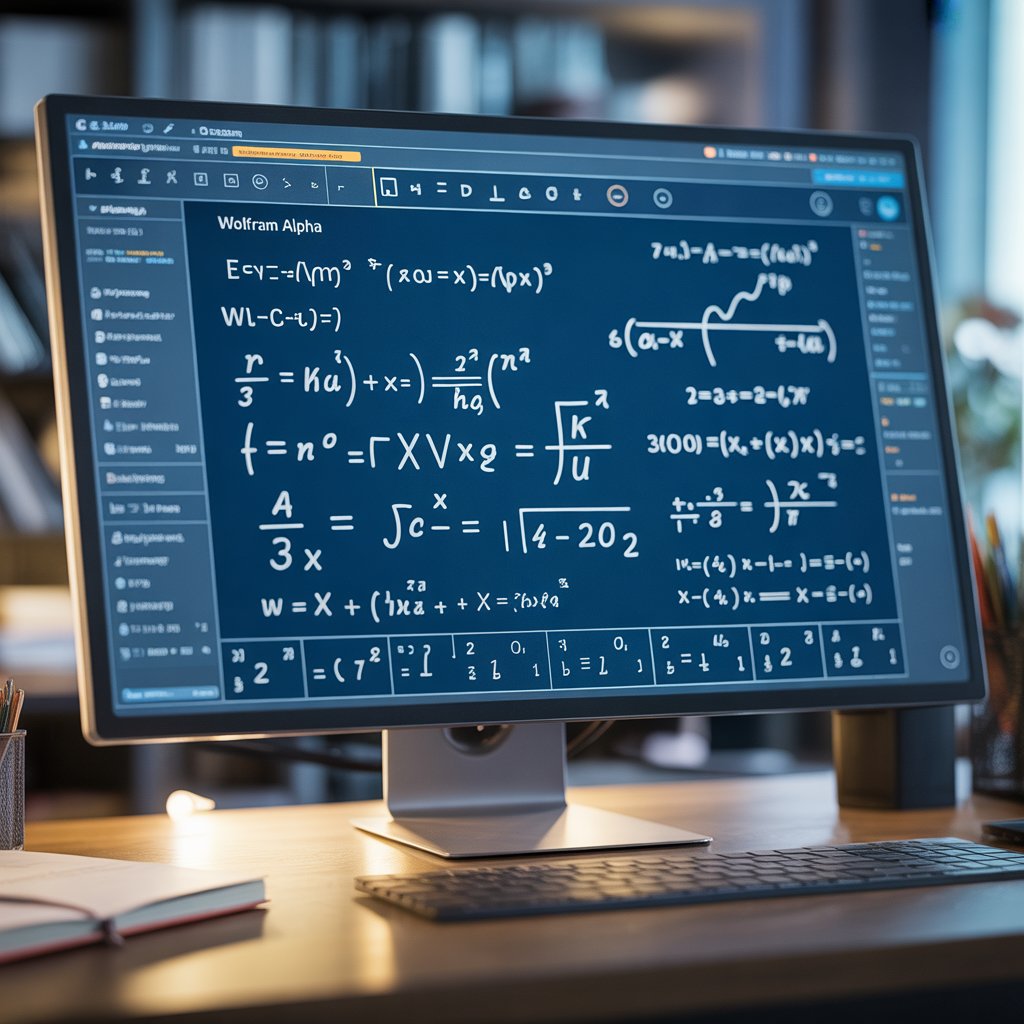
1. Wolfram Alpha
- What it is: A “computational knowledge engine.” It’s less of a chatbot and more of a fact-giving powerhouse for math and science.
- Best For: Solving complex equations across algebra, calculus, physics, chemistry, and engineering. It doesn’t just give the answer; it shows you the step-by-step solution.
- The Student Scoop: Stuck on a calculus problem? Type it in and get the solution with detailed steps. Need to compare the GDP of two countries? It can do that too. It’s an indispensable tool for any STEM major.
2. Symbolab
- What it is: Another fantastic math solver that specializes in showing the steps to a solution.
- Best For: Practicing and understanding the “how” behind math problems. Its interface is very intuitive for students.
- The Student Scoop: Use it to check your homework answers and, more importantly, to see where you went wrong if you made a mistake. The step-by-step breakdown is a fantastic learning aid.
3. Khanmigo (by Khan Academy)
- What it is: An AI tutor built into the legendary Khan Academy platform.
- Best For: Interactive, Socratic-style learning. Instead of just giving you the answer, Khanmigo guides you to discover it yourself by asking probing questions.
- The Student Scoop: While it may have a waitlist or be available through grants, it represents the future of AI in education—a true digital tutor that adapts to your learning pace.
Your Personal Chief of Staff: AI for Productivity & Organization
A sharp mind needs an organized system. These tools help you manage your time and information effectively.
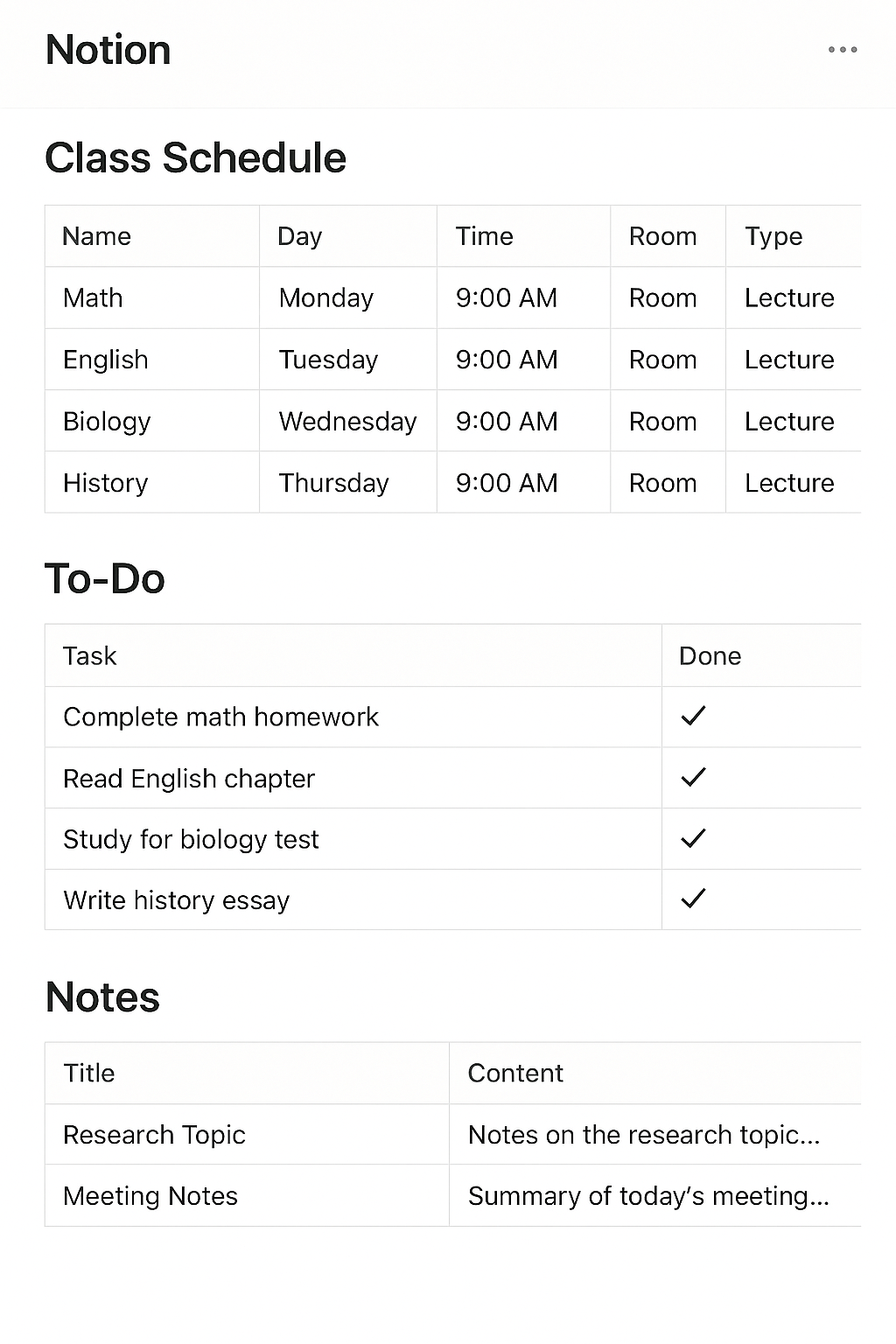
1. Notion AI (with a Free Edu Plan)
- What it is: Notion is an all-in-one workspace, and Notion AI supercharges it. Students can get a free upgraded Personal Pro plan!
- Best For: Organizing your entire academic life. Create databases for your assignments, take notes, build a class schedule, and then use the AI to summarize your notes, create action item lists, and even draft content.
- The Student Scoop: You can build a “Second Brain” for school. After a lecture, paste your notes and ask the AI to “summarize the key takeaways in a bulleted list.” It’s a productivity powerhouse.
2. Goblin.tools
- What it is: A collection of small, simple AI tools designed to help with neurodivergent needs, but incredibly useful for everyone.
- Best For: Breaking down overwhelming tasks, estimating how long assignments will take, and formalizing text (e.g., turning a casual note into a professional email).
- The Student Scoop: If a big project like “write a research paper” feels paralyzing, paste it into the Magic ToDo tool. It will break it down into tiny, manageable steps like “1. Choose a topic, 2. Find 5 sources, 3. Create an outline…” instantly reducing your anxiety.
3. Otter.ai
- What it is: A voice note transcriber that turns speech into text.
- Best For: Recording and transcribing lectures. You can be fully present in class, listen, and engage, knowing that Otter is capturing everything the professor says.
- The Student Scoop: The free plan gives you a monthly allowance of transcription minutes. Use it for your most important lectures. You can then search the transcript for key terms later when you’re studying, making review a breeze.
Your Creative Conductor: AI for Presentations & Design
Impress your classmates and professors with professionally designed presentations and visuals, even if you’re not a designer.
1. Canva Magic Write & AI Tools
- What it is: The popular design platform now packed with AI features.
- Best For: Creating stunning presentations, posters, infographics, and social media graphics for group projects. The AI can help you brainstorm design ideas, write copy, and even generate images.
- The Student Scoop: Instead of starting from a blank slide, use the “Magic Write” tool to generate a presentation outline or ask the “Magic Design” tool to create a full set of slides from a single prompt. It cuts design time in half.
2. Beautiful.AI
- What it is: A presentation tool that uses AI to automatically design your slides for you.
- Best For: Ensuring your presentations always look slick and professional. You focus on the content, and it handles the layout, ensuring consistency.
- The Student Scoop: It’s perfect for students who want to make a strong visual impact without spending hours aligning text boxes and images.
3. Bing Image Creator (Powered by DALL-E 3)
- What it is: An AI image generator from Microsoft.
- Best For: Creating unique, custom images for your presentations and projects. Need a diagram of a plant cell or a historical scene? Just describe it.
- The Student Scoop: No more frantically searching Google Images for a usable, copyright-free picture. Prompt: “A detailed, scientific illustration of a neuron firing, digital art” and you’ll get a perfect, original image.
Putting It All Together: A Student’s AI-Powered Workflow
Let’s make this practical. Here’s how you could use these tools for a single assignment, from start to finish.
The Task: A 10-page research paper on “The Ethical Implications of AI in Healthcare.”
- Brainstorming & Outlining (ChatGPT/Gemini):
- Prompt: “I need to write a research paper on the ethical implications of AI in healthcare. Can you suggest 3 potential angles or thesis statements I could explore?”
- Once you choose an angle: “Now, create a detailed outline for a paper based on the thesis: ‘[Your chosen thesis here]’.”
- Research (Perplexity AI/Google Gemini):
- Prompt: “What are the key ethical concerns regarding patient privacy and data security in AI-driven diagnostics? Please provide recent sources from 2023-2024.”
- Use the cited sources to find the actual journals and articles you’ll use.
- Writing & Drafting (Your Brain + Assistants):
- Write your first draft yourself. This is crucial for learning!
- Use QuillBot to rephrase awkward sentences.
- Use Grammarly to catch grammar and spelling errors as you go.
- Handling Complex Concepts (Claude/Wolfram Alpha):
- Find a complex research paper on your topic. Upload the PDF to Claude and ask: “Extract the key findings and methodology from this paper and list them in simple terms.”
- Creating Citations (MyBib):
- Take all the sources you used and plug them into MyBib to generate a perfectly formatted bibliography in seconds.
- The Presentation (Canva/Bing Image Creator):
- Now you have to present your findings! Paste your paper’s outline into Canva’s Magic Write to get a slide structure.
- Use Bing Image Creator to generate unique images for your slides, like “an image representing the balance between AI innovation and patient ethics.”
See how that flow works? You’re in control, but AI is handling the heavy lifting and tedious tasks, allowing you to focus on the critical thinking and synthesis that leads to real learning.
Conclusion: Your Education, Amplified
The future of learning is not about memorizing facts; it’s about learning how to think, solve problems, and use the tools at your disposal effectively. These free AI tools for students are exactly that—powerful tools designed to amplify your intelligence, boost your productivity, and reduce your stress.
Don’t try to adopt them all at once. Pick one or two that solve your most immediate pain point and get comfortable with them. The goal is to work smarter, reclaim your time, and ultimately, get more out of your education.
Frequently Asked Questions (FAQs)
Q: Is it cheating to use AI for my schoolwork?
A: It can be, if used unethically. Submitting AI-generated text as your own is plagiarism. However, using AI to brainstorm, outline, edit, research, and study is a powerful and legitimate way to enhance your learning. Always clarify your school’s policy, and when in doubt, ask your professor.
Q: Are these AI tools really free?
A: Yes! The tools listed here have robust and genuinely useful free tiers that are perfect for student needs. Most offer premium plans with more features, but you can achieve a tremendous amount without spending a dime.
Q: What is the single best all-around free AI tool for a student?
A: For a general-purpose assistant that can help with brainstorming, writing, and explanations, it’s hard to beat ChatGPT. For research-heavy work, Perplexity AI is a fantastic starting point. Our advice? Try both and see which one fits your style.
Q: Can I trust the information that AI gives me?
A: This is critical: No, not blindly. AI models can and do make mistakes or “hallucinate” false information. You must be a critical thinker. Use AI as a starting point and always verify important facts, quotes, and data with original, reliable sources.
Now it’s your turn! Which of these free AI tools for students are you most excited to try? Have you used any already? Share your experiences and tips in the comments below!